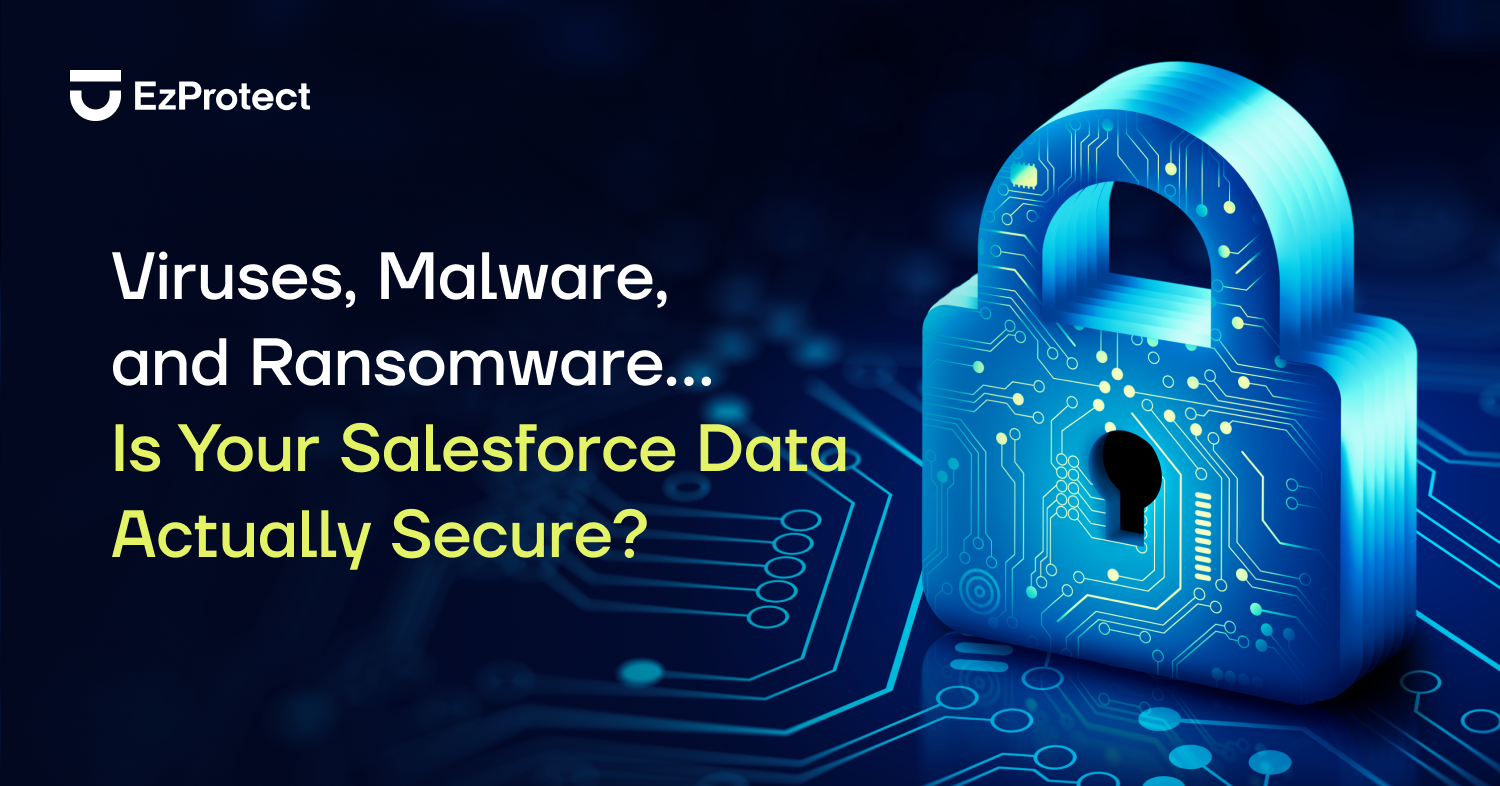For organizations searching for business solutions, Salesforce can be a changemaker. Salesforce helps organizations transform their processes — streamlining operations, elevating customer experiences, and driving growth.
As an organization grows more reliant upon Salesforce, the need for reliable and robust testing becomes evident. While manual testing has merits, it can cause even the best testing teams to fall behind as an organization scales and requires more complexity.
If your organization still relies on manual processes to test your Salesforce org, it may be time to transition to an automated testing solution.
In this blog, we’ll talk about the five signs that tell you it’s time to switch to automated testing and touch on how Provar’s suite of quality solutions can help.
Sign 1: Your team is overwhelmed by repetitive and time-consuming tasks.
Organizational growth is excellent. However, growing businesses can quickly become overwhelmed by increasingly time-consuming tasks. If your team is overwhelmed by repetitive, labor-intensive tasks, it’s a clear sign that automation could improve efficiency. Automated testing tools can quickly and concurrently execute test cases across applications and browsers, generate reports, and identify issues. With an automated testing tool like Provar Automation, organizations can take their time back while enhancing test coverage and accelerating development.
Sign 2: Your application ecosystem is becoming increasingly complex.
Salesforce is known for its ability to adapt and scale to meet an organization’s evolving needs. But often, this adaptability leads to increasingly complex configurations, customizations, and application stacks. As the complexity of your Salesforce ecosystem grows with your business, manual testing teams can easily fall behind, resulting in undetected issues, longer testing cycles, decreased customer satisfaction, and potentially costly errors. Automated testing can address these challenges, efficiently handling the intricacies of complex software stacks, ensuring thorough testing, and reducing the likelihood of critical issues evading detection.
Sign 3: Your team has trouble keeping up with Salesforce releases and updates.
Salesforce regularly releases mandatory software updates and enhancements; for organizations that still rely on manual testing, updates, and new releases can cause existing tests to stop working if their teams don’t take the proper precautions. Transitioning to automated testing can take the stress off your team’s shoulders and help your organization leave broken and out-of-date tests in the past. Automating your testing can help your team stay current with Salesforce’s release cadence, preventing breakage and maintaining quality.
Sign 4: You are getting errors and inconsistent test results.
Manual testing relies entirely on humans; therein lies its greatest strength and its biggest weakness. Even when organizations are small, and Salesforce testing is simple, human testers inevitably will make mistakes. With the inherent risk of human error that comes with manual testing, it can be challenging to trust your quality. If you’re noticing increasingly inconsistent test results and more errors from your team, it may be time to switch to automated testing. Automated testing empowers teams to create consistent and repeatable tests, reducing human error and enhancing quality.
Sign 5: You’re missing deadlines and watching costs rise.
If your organization is in a rapid growth phase, so is your Salesforce ecosystem. But with new functionality comes more complex and time-consuming testing — and more pressure on your teams to deliver high-quality results on time and within budget. Suppose you’re finding that your testing teams are missing deadlines and exceeding budgets as you expand your Salesforce implementation. In that case, it may be time to seek an automated testing solution like Provar Automation. Automated testing can help your organization leverage its Salesforce investment, optimize testing processes, reduce costs, and accelerate project cycles.
Conclusion
At Provar, we build solutions that make Salesforce testing and quality management easier, faster, and more effective. However, we understand that transitioning to automated testing can be intimidating. That’s why the Provar team released a new white paper to help organizations switch!
Transitioning from Manual to Automated Salesforce Testing: Your Complete Guide is a step-by-step guide to help evolving organizations move from manual to automated testing, and it gives you everything you need to learn to transform your testing. Be sure to download the guide for free today, as it has something for testers at every stage!